Not all SIM cards are compatible with your phone because if you take a look at SIM card sizes or get to know more about its features, you will find that there is a core difference. So, your phone may not compatible with all card sizes. If you want to know how to use the ZTE Grand X V970 SIM card, here you are.
SIM Cards Supported by ZTE Grand X V970
ZTE Grand X V970 provides two slots in the SIM drawer to insert Mini SIM cards as you can use them separately.
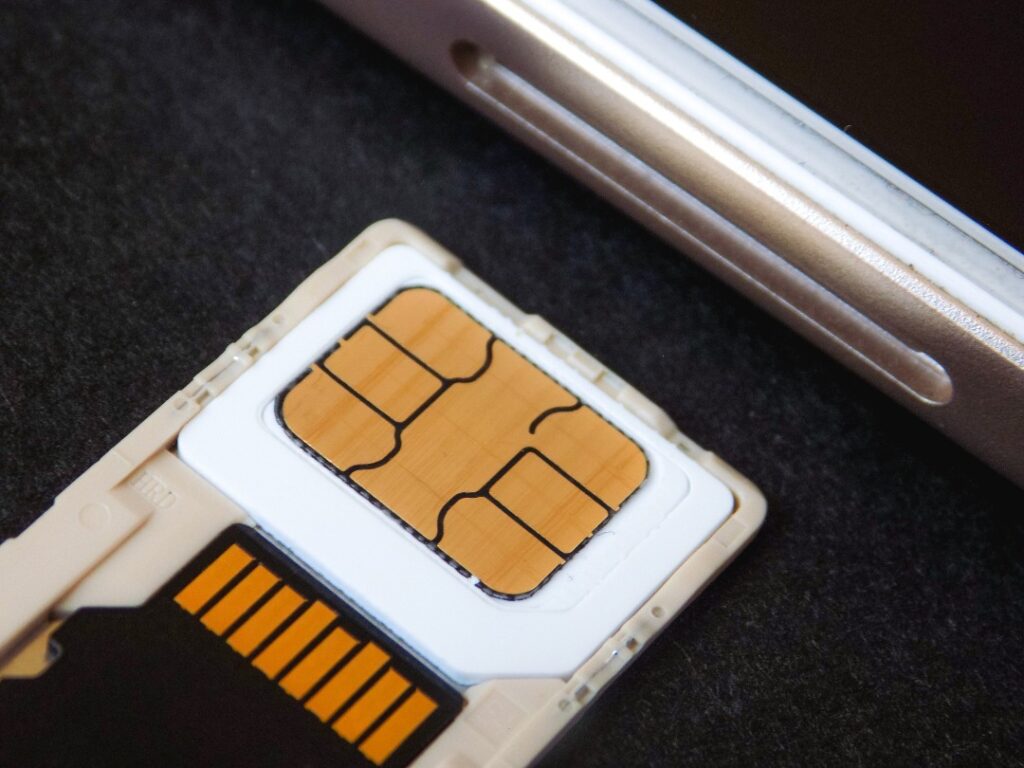
How to insert a SIM card in ZTE Grand X V970? Installing SIM card guide
How to insert SIM card in ZTE Grand X V970? Eject the phone cover and the battery, then put the SIM card in the top left slot with gold contacts facing down. After that, you can first return the battery and the phone.
How to remove SIM card from ZTE Grand X V970?
How to remove SIM card in ZTE Grand X V970? Remove the phone cover and the battery, then drag the SIM card from the top left slot of the phone. Next, you can first return the battery and the phone.
How to open SIM card slot ZTE Grand X V970 step by step
You need to remove the phone cover and the battery, then you will find the SIM slot in the top left.

How to use your ZTE Grand X V970 SIM card without damaging it?
The tips to use SIM card and keep it in a good condition are as follow:
– Always turn off the phone when inserting the SIM card.
– Keep the SIM card out of contact with metal objects.
– Never bend or break a metal contact point.
– Never insert a wet SIM card.

