Using a SIM card is not that complicated, but you need to use it gently and know how exactly it can be inserted as any wrong step can make a trouble on your phone or in the SIM itself.
Many people ask what is the type of their SIM card and what distinguishes it if it is compared with inquiries of their SIM card type and what distinguishes it if it is compared with another one. If you know the type of your own card, skip this information and start with how to insert the Oppo A95 SIM card.
Does Oppo A95 support all SIM card types?
In Oppo A95, you will find two slots for SIM card which means it’s a dual stand by as you can insert two Nano cards and use them for making calls and sending messages, but not at the same time, You can switch from one to another to use it.
What are the perfect ways to use Oppo A95 SIM card?
Here are some tips to keep in mind when using your SIM card:
– Never touch the SIM card to water or humidity.
– Never touch the gold contacts pads on the SIM card with metal objects.
– Never place heavy objects on top of the phone where the SIM stored.
– Avoid exposing your SIM card to extreme temperature changes.
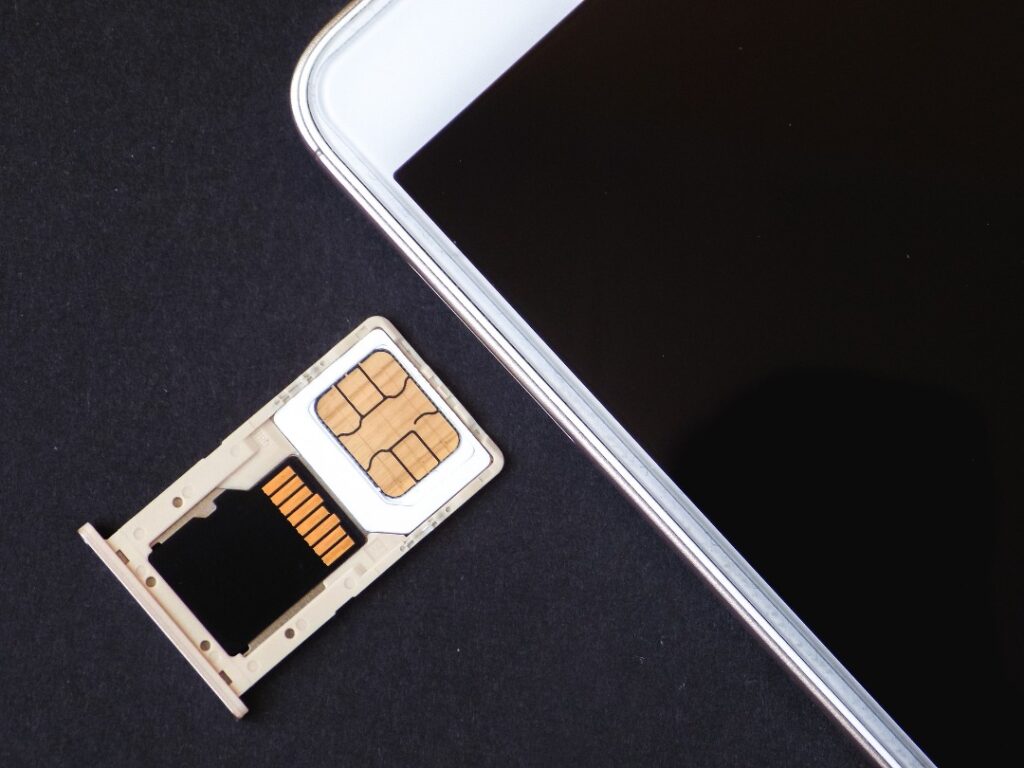
Get to know more about SIM cards
Does the Hybrid Dual drawer the same as the Dual holder?
– No, in Hybrid it’s workable to place an SD card, but in Dual, is not.
Does eSIM consider a physical card?
– No, you can’t touch this card as it’s a digital one.
What is a Dual SIM tray?
– With this tray, it’s possible to insert two SIM cards.
Can I put two cards in a single SIM drawer?
– No, you can’t as this holder accepts just one card.
When can I put the SD card in the SIM holder?
– You can do so if the holder type is Hybrid.

